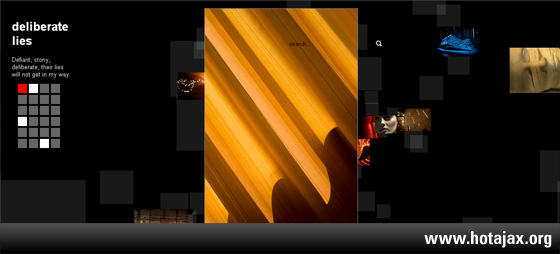Smooth Div Scroll is a jQuery plugin that scrolls content horizontally
left or right. Apart from many of the other scrolling plugins that have
been written for jQuery, Smooth Div Scroll does not limit the scrolling
to distinct steps. As the name of the plugin hints, scrolling is smooth.
There are no visible buttons or links since the scrolling is done using
hotspots within the scrollable area or via autoscrolling. Unobtrusive
and smooth is the key here.
This ‘product slider’ is similar to a straight forward gallery, except
that there is a slider to navigate the items, i.e. the bit the user
controls to view the items. Simple stuff. jQuery already has the plugins
to create these effects so we don’t have to go about creating them
ourselves from scratch.
The s3Slider jQuery plugin is made by example of jd’s smooth slide show script.
An image rotator is one great way to display portfolio pieces, eCommerce
product images, or even as an image gallery. Although there are many
great plugins already, this tutorial will help you understand how the
image rotator works and helps you create your own from scratch.
This is an image gallery framework, written in JavaScript. The aim is to
simplify the process of creating visually appealing image galleries for
the web and mobile devices. This is not created from one single use
case. Instead we created a collection of tools based on common feature
requests that we can use to create multiple themes based on the same
core.
This is a unique JQuery slideshow plugin. You can manually control the animation. Checker box masking effect included in it.
Galleriffic is a jQuery plugin that provides a rich, post-back free
experience optimized to handle high volumes of photos while conserving
bandwidth. I am not so great at spelling, and it was much later that I
realized that the more appropriate spellings would be Gallerific or Gallerrific, but is too late now for a name change, so Galleriffic remains.
GalleryView aims to provide jQuery users with a flexible, attractive
content gallery that is both easy to implement and a snap to customize.
SlideViewer is a lightweight jQuery Plugin which allows to instantly
create an image gallery by writing just few lines of HTML such as an
unordered list of images.
It is jQuery image slider with unique transitions effects. It is
compatible with Internet Explorer 6+, Firefox 2+, Safari 2+, Google
Chrome 3+, Opera 9+.
The idea behind this plug-in is to display a varying number of images in
an attractive and easy to use manner. The inspiration for this plug-in
this iTunes album viewer. The SlidingGallery plug-in will take a group
of images and turn them into a cyclical gallery of images which the user
can click through. One image will be centered on the screen, with two
smaller images off to the sides. The user can click either of the
smaller images to bring them to the center, or the center image to
enlarge it. For optimal use, this plug-in should be applied to seven or
more images, but can work with fewer (images will be duplicated in order
to bring the total to seven).
It is quite simple jQuery plugin, you can scroll pictures by arrow keys.
Nice jQuery plugin, it will display pictures by clicking on it and
picture will zoom in to fade and vanish, second picture will take place.
prettyPhoto is a jQuery lightbox clone. Not only does it support images,
it also support for videos, flash, YouTube, iframes. It’s a full blown
media lightbox. It is very easy to setup, yet very flexible if you want
to customize it a bit. Plus the script is compatible in every major
browser, even IE6. It also comes with useful APIs so prettyPhoto can be
launched from nearly anywhere (yes, that includes Flash)!
I love the simplicity of using (and more important re-using) jQuery
plugins. So I decided to release a plugin that came from my personal
need – Feature List. This jQuery plugin enables simple and easy creation
of an interactive “Featured Items” widget.
Present you images in stylish way. The links are unobtrusively
highjacked to open the images in an inpage popup with drop shadow and
border.
Features, Preloads images, The images can by grouped in galleries,
Scales the image to fit the viewport, Keyboard gallery navigation
Simple jQuery picture slider, pictures will scroll from one side to other without any break and jerk.
Excellent jQuery plug ins to show pictures flying. By clicking any
picture will display in the middle of screen. You can also control the
navigation from the separator navigator.
Galleriffic is a jQuery plugin that provides a rich, post-back free
experience optimized to handle high volumes of photos while conserving
bandwidth. I am not so great at spelling, and it was much later that I
realized that the more appropriate spellings would be Gallerific or Gallerrific, but is too late now for a name change, so Galleriffic remains.
The jQuery Cycle Plugin is a slideshow plugin that supports many
different types of transition effects. It supports pause-on-hover,
auto-stop, auto-fit, before/after callbacks, click triggers and much
more. It also supports, but does not require, the Metadata Plugin and
the Easing Plugin
Picture slider by navigating through Numbers. Very nice plugin to make your gallery.
The interactive photo desk provides some “realistic” interaction
possibilities for the user. It has some photos on a surface that can be
dragged and dropped, stacked and deleted, each action resembling the
real world act. For example, if we drag a picture, it get’s “picked up”
first, making it appear a little bit bigger, since it would be closer to
us. Dropping it results in the picture being “thrown back” to the
table, in a random rotation. Viewing all photos mirrors the action of
collecting all images into a pile and viewing the first one in a none
rotated way. Clicking to see the next one then, makes the previous one
being thrown back to the surface. Deleting an image will make it appear
as a crumpled paper ball.

Horinaja is a ready-to-use slide-show implementation, utilizing either
scriptaculous/prototype or jQuery. Horinaja is innovative because it
allows you to use a mousewheel for navigation. When the mouse is outside
of the slide-show area, it scrolls. When hovering over the slide-show,
the scrolling pauses.
ThickBox is a webpage UI dialog widget written in JavaScript on top of
the jQuery library. Its function is to show a single image, multiple
images, inline content, iframed content, or content served through AJAX
in a hybrid modal.
A highly customizable gallery/showcase plugin for jQuery.